
Book a babysitter via Babysits
Do you want to book and pay a babysitter online or plan an introductory meeting? Now you can do it through Babysits! Read more about our easy, safe and cashless feature here.
To further facilitate the contact between parents and childcare providers, Babysits launched its new feature “Bookings”. Now, parents can book and pay for a babysitting appointment with the babysitter quickly and directly through our platform.
Via Babysits Bookings you can now easily pay or get paid via Babysits, without having to worry about having cash on you or not knowing if you’ll end up receiving the money for your service.
Benefits of Babysits Bookings
Booking your babysitting appointments through our platform has its advantages:
- Both, the parent and the babysitter, will be able to easily manage their appointments and their schedules. As a babysitter, you will know exactly which days you’re free to babysit. As a parent, you will know exactly which days you’re covered when it comes to childcare and which days you still need to find a babysitter.
- Parents will be able to make safe payments through a trustworthy platform and be assured that their money will reach the babysitter once the appointment has been completed successfully.
- Babysitters will receive a guaranteed payment through our trustworthy platform. Once the babysitting appointment has been completed, the babysitter will receive the money with 100% security. No more awkward situations between parents and babysitters because of forgotten payments.
- The transaction is cashless so, there’s no need to worry about having exact change.
- Booking your babysitting appointment through Babysits is a way of preventing fraud in the childcare industry.
- In the event of an emergency, Babysits bookings allow easy last minute bookings and cancellations, for both parents and babysitters.
How it works
Bookings is a service that allows parents and babysitters to schedule and pay for their appointments through our website or our app.
Make an appointment
When you have a conversation with a babysitter, you will see two buttons in the conversation to schedule an appointment. Have you never seen the babysitter and do you want to see if there is a match between your family and the babysitter? Then schedule an introductory meeting*. Have you already had an introductory meeting and do you want to book the babysitter? Then click on plan a booking.
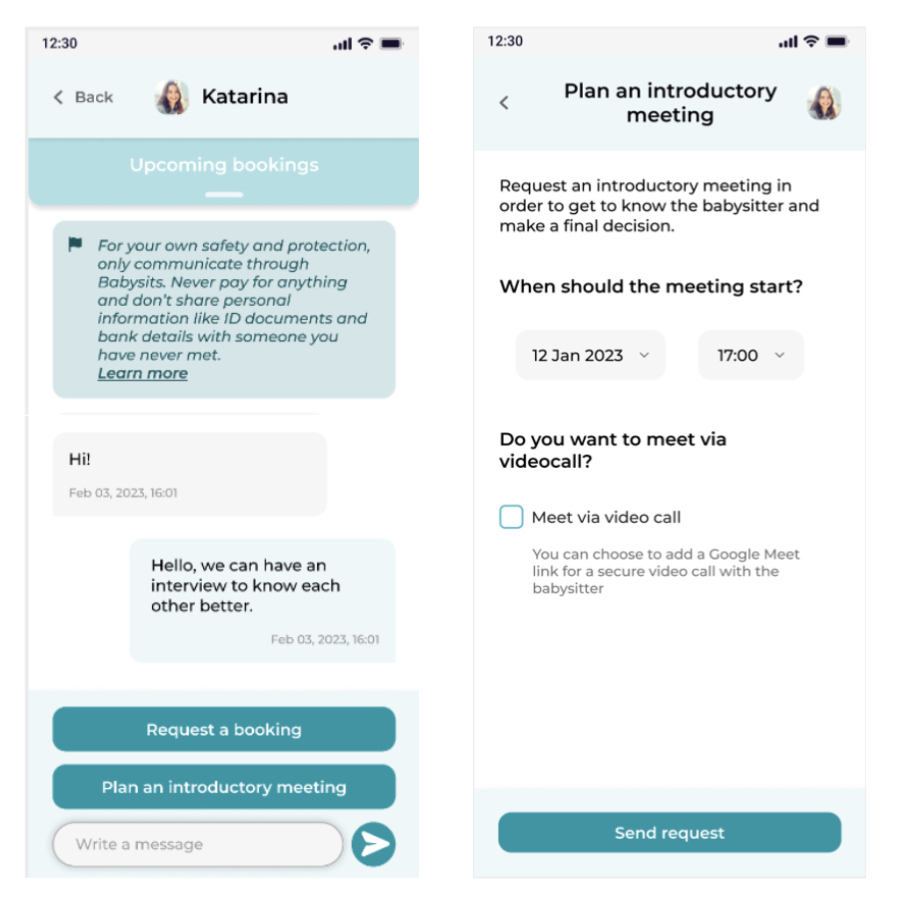
*Option available in summer 2023
Schedule a booking
There are a few steps between requesting a booking and the moment the sitter gets paid. When you send a booking request to the babysitter, the babysitter will receive a notification. After the sitter has accepted the booking request, the parent can pay for the booking. After the babysitting appointment has started and ended, the babysitter will receive the money earned within a few working days.

Cancel a booking
Do you want to cancel the booking? This can be done up to 60 minutes after the babysitting appointment has started. Click cancel and indicate the reason for the cancellation. When you have canceled the booking, you will automatically be refunded and receive the money you paid within a few days.
When the booking is canceled due to the babysitter not showing up, we ask the parent to leave a review on the babysitter's profile. Did you not leave a review? Then the babysitter will receive an automatic negative review.
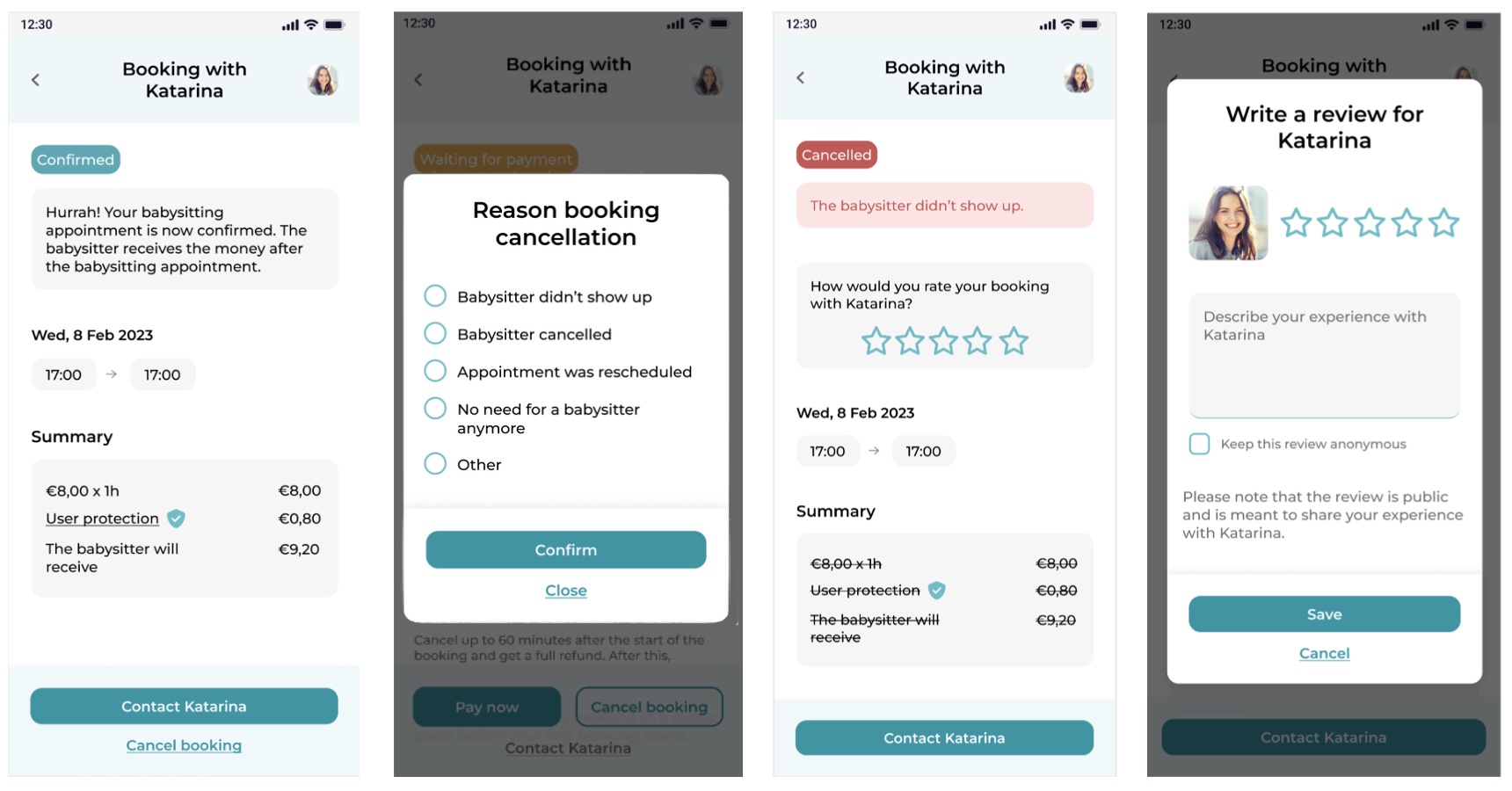
Leave a review
Did you cancel the booking or did the booking go well? Don't forget to leave a review on the babysitter's profile. This way the other families on Babysits can see if this babysitter is trustworthy and good at his or her job.
If you do not leave a review, the babysitter will receive an automatic review from Babysits after four days.
Automatic reviews
Babysits can automatically leave positive or negative reviews, as 1-star, or 5-star ratings. As a result, we increase the reliability and transparency within our community. Only babysitters booked through Babysits bookings can receive automatic reviews from Babysits.
Automatic positive feedback:
We give positive feedback about the babysitter when the booking is complete and the parent has not written a review within 4 days. In case the parent disagrees with the automatic review or wants to add more information, the parent can edit the automatic review.
Automatic negative feedback:
Via the booking page, the parent can indicate that the babysitter didn’t show up for the babysitting appointment. If the parent has not confirmed a rating for the babysitter 4 days after clicking this button, the babysitter will automatically receive a negative review from Babysits. In case the parent disagrees with the automatic review or wants to add more information, the parent can edit the automatic review.
Received automatic negative feedback?
We cannot delete or edit automatically collected reviews. Instead, you can explain the situation to the parent and ask them to edit and explain their review.
You can also respond to reviews (both automatic and manual) to share your side of the story.
User protection
We use a secure payment system that never shares your credit card or bank account information with other users. Paying through Babysits is cashless, convenient and keeps your personal information safe. To provide this and other user protection measures, we ask parents for an additional 5% of the babysitting fee when paid through Babysits bookings.
Getting paid
Babysitters can create an account, find babysitting jobs and contact parents completely free of charge. If you want extra security, we recommend that you plan your bookings and receive payments through Babysits. We think it is important that babysitters receive 100% of the money earned. Therefore, when bookings are used, no fee is deducted from a sitter's wages.
If the babysitting appointment is completed, the babysitter will receive the money within 5 to 10 days. They will receive an e-mail with the estimated day when the payment will be made.
Where to find your bookings
Once you log in your account, you can find all your scheduled bookings at the right top of the page. You’ll see a tab labeled as “Bookings” right next to your Inbox.
We value repeat bookings, therefore, booking multiple appointments through Babysits will earn you a Badge. Booking through Babysits is also one of the requirements to become a Supersitter!



